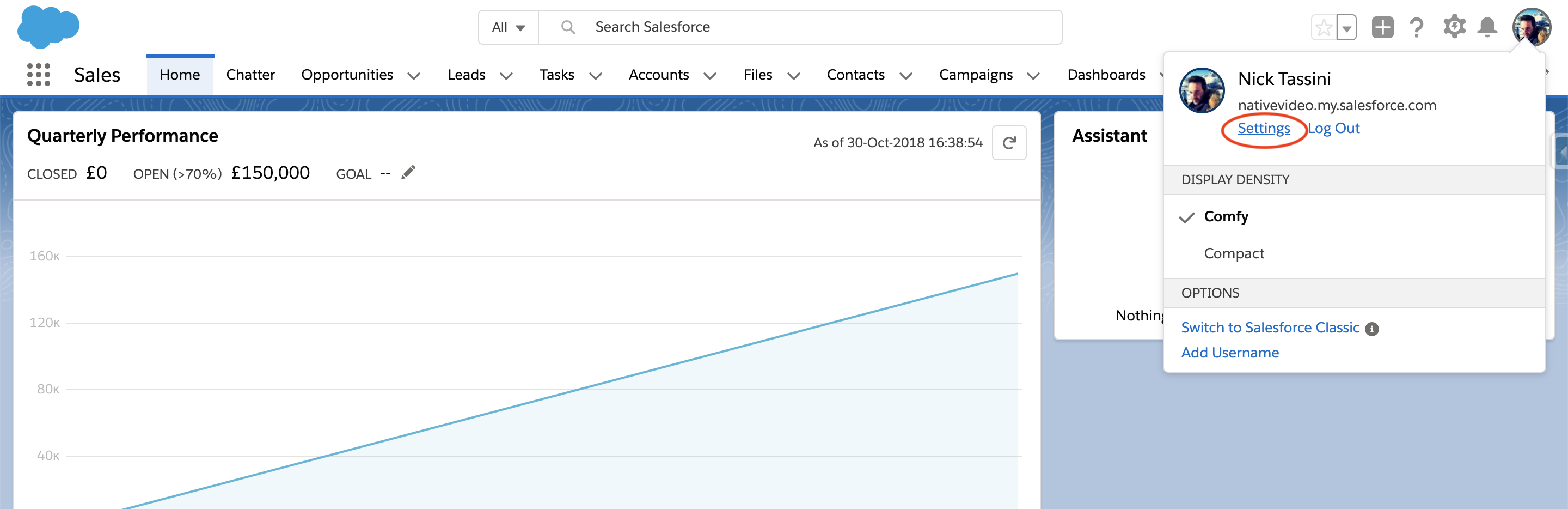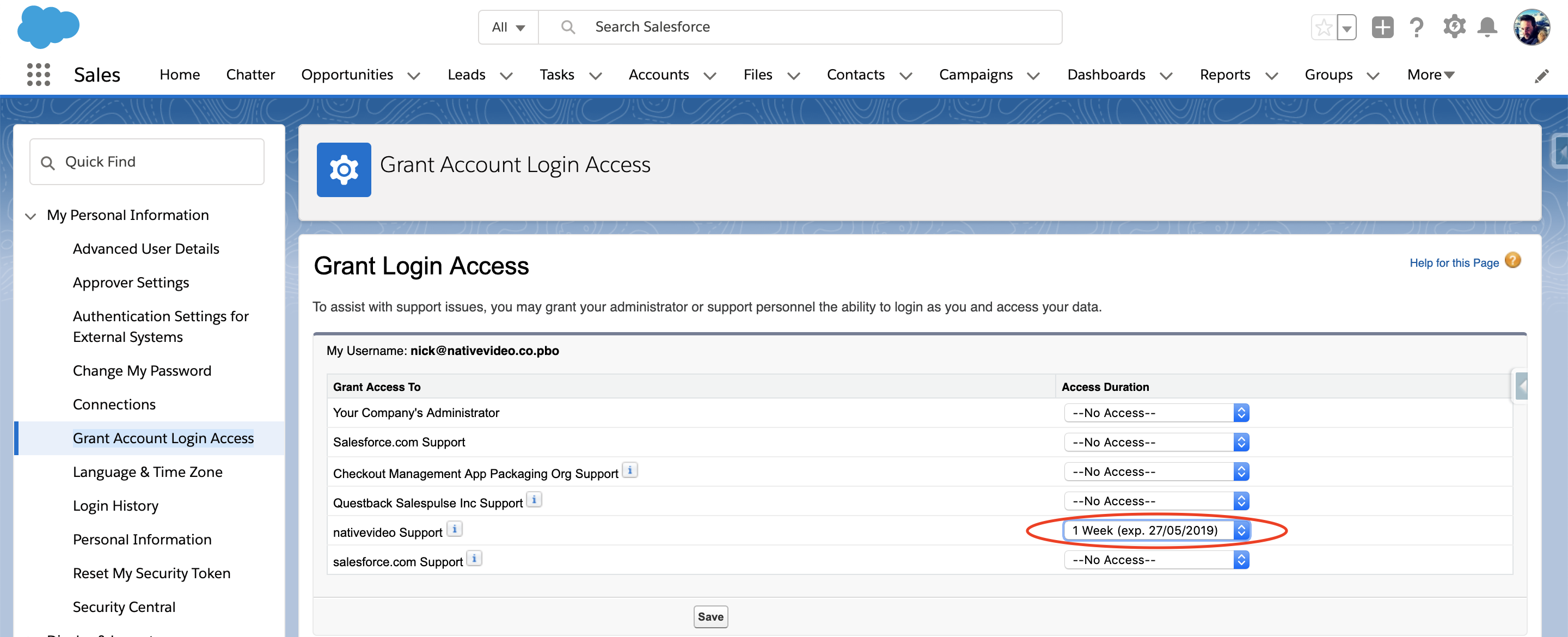Grant login access to NativeVideo
Once you have installed the package, you might be required to "grant login access to NativeVideo", allowing our support team to login as You for a period of time that you can define. In this way, our team will be able to complete the installation and configuration process without requiring you to setup a new user account just for that. Let's see how to grant us login access:
1. From the top-right corner of the menu bar, click on your avatar and then click on "Settings"
2. From your personal settings, click on the "Grant Account Login Access" item on the left.
3. Under "nativevideo Support", set the access expiration date by choosing a value from the picklist, for instance "1 week" or "1 month" and press "Save".
4. Finally, please communicate your "Salesforce Organisation Id" to your NativeVideo support representative, you can find this value under the "Company Information" page of the generic Settings section.